Companions Guide
A helpful guide on how to get a Companion and earn SOLA token rewards playing Operation Dawn.
Step 1 - Mint a Companion
Head over to the Companions mint page and click connect your wallet.
Choose the number of Companions you'd like to mint, read and confirm that you accept the terms and conditions, then click mint!
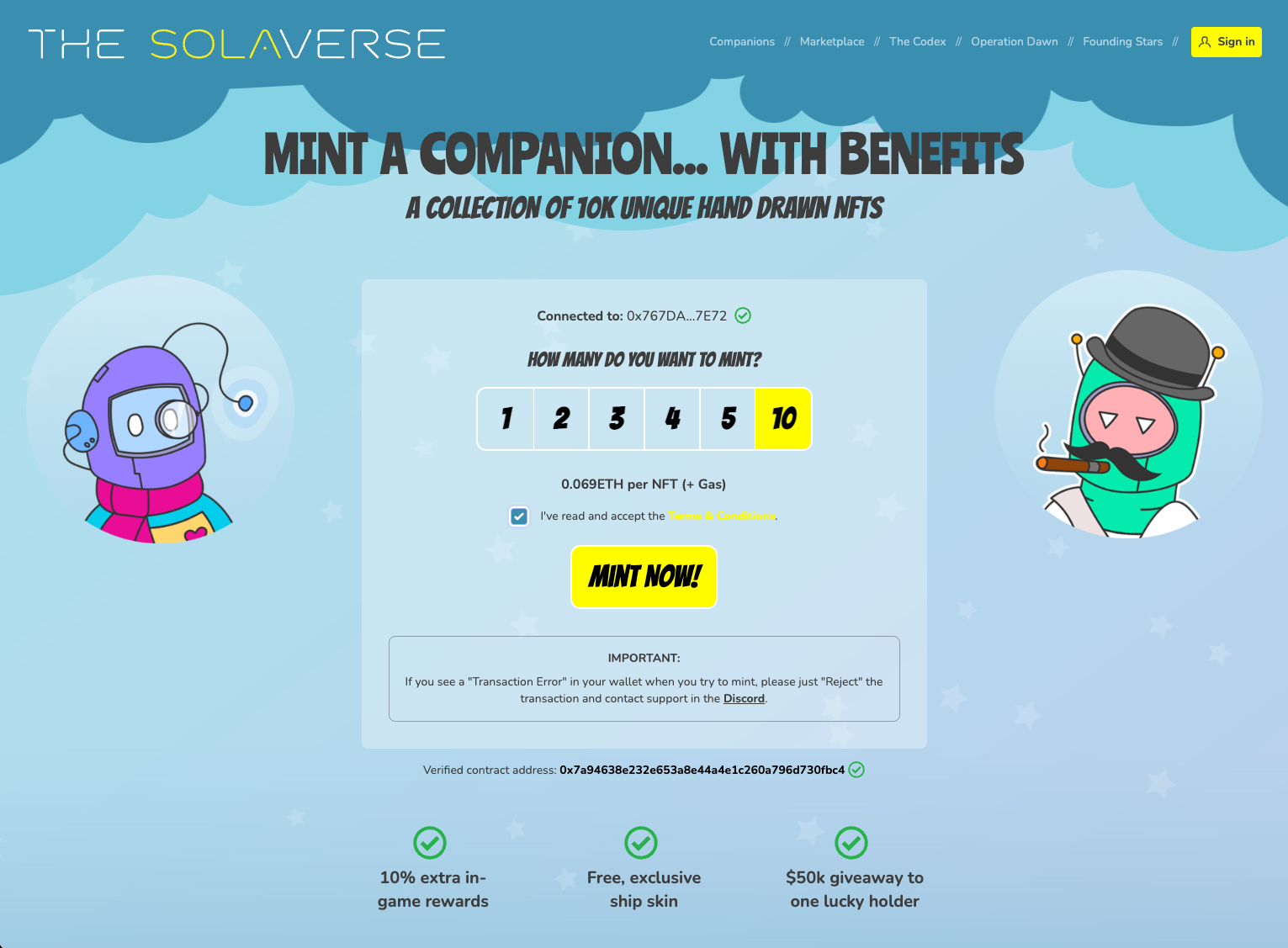
Step 2 - Login / Create Your Account
Once you've successfully minted your Companions you'll need to sign in to your SolaVerse account or register an account if you haven't already got one.
Your newly minted Companions need to be linked to your account so you get access to Operation Dawn and your SOLA rewards.
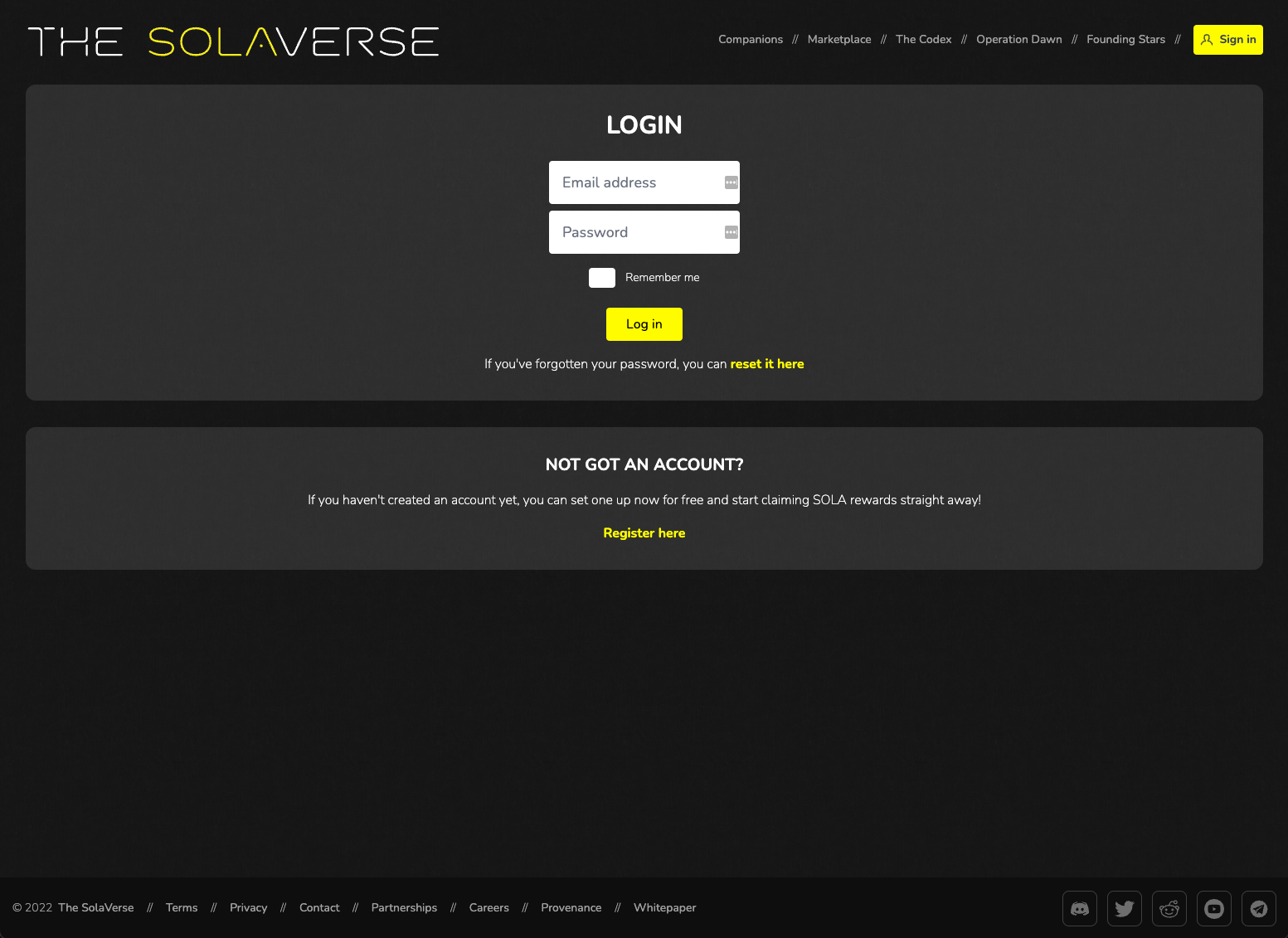
Step 3 - Connect a Wallet
In order to access Companions and claim rewards for them, you'll need to add the Ethereum wallet they're in to your account. From your dashboard click on 'Connect a wallet'.
You'll then find yourself on the wallet connections page where you'll need to click on the 'Add a wallet' link then the 'Connect a wallet' button.
Once connected, to link your newly added wallet to your account, click on the 'Link wallet to your account' button.
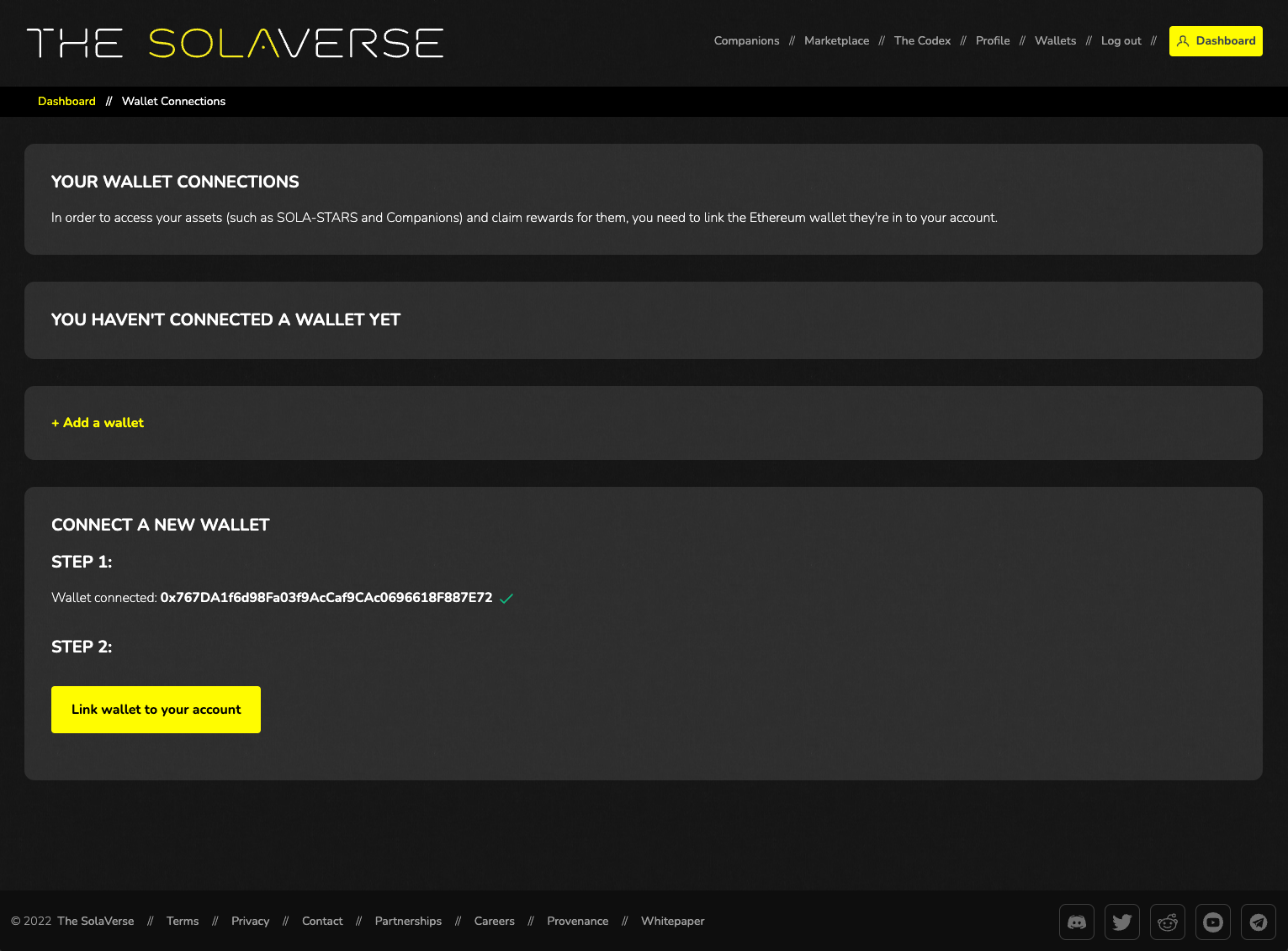
Step 4 - SolaVerse Assets
Now that you've added a wallet and linked it to your account, if it's the same wallet that contains your Companion, when you visit your Dashboard you should see the updated number of Companions in your SolaVerse assets.
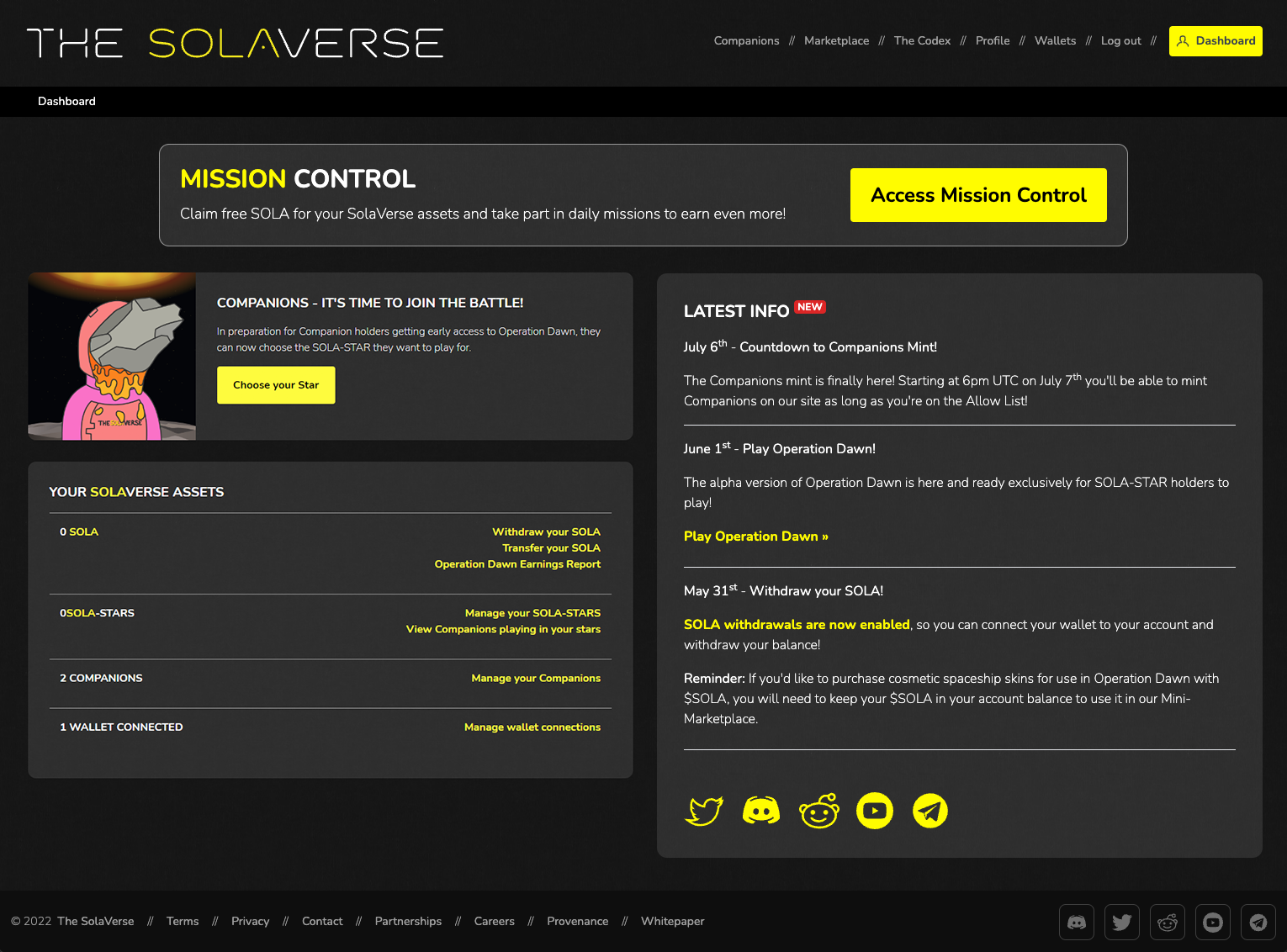
Step 5 - Choose Your Star
You don't have to choose a Star to play Operation Dawn on, but if you do, the Star holder will earn extra rewards when you play. Many Star holders make deals with their players to kick back some of those rewards.
If you don't have a Star to play on, you can usually find people in our Discord that will make a deal with you to play on their Star.
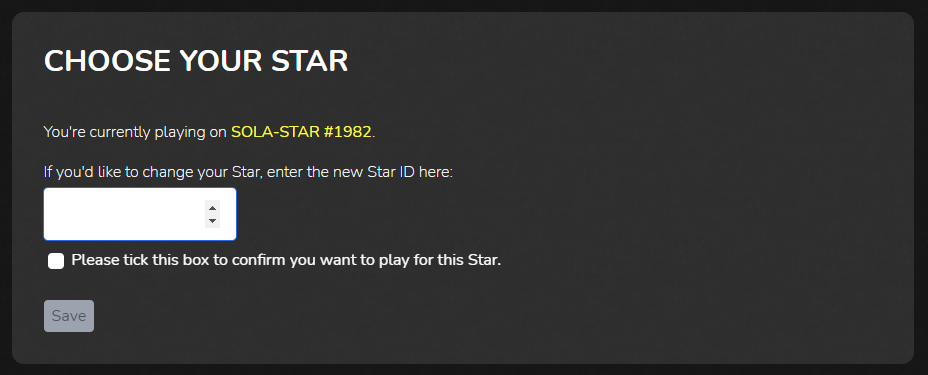
Step 6 - Play Operation Dawn
Head over to Operation Dawn, log in using your SolaVerse account login details and start playing. With a companion you'll get +10% bonus rewards when you play!
